As announced by
The Campaign Registry (TCR)
in September 2022, all businesses must register on 10DLC
Standard
in order to be compliant with carrier and government regulations.
If your business isn’t registered, your messages may be at risk of being filtered or blocked. While you can still send messages (for the time being), Zidy is unable to assist with filtered messages until your registration is complete. Additionally, we will limit Bulk Messages and related features until your business has been registered.
Click the links below to get started:
We're here to help make registration quick and easy! To get your business registered on 10DLC, follow these steps:
In a new tab, navigate to app.zidy.com . If you aren’t already logged in, please sign into your account.
Note: Only account owners, location admins, team leaders, managers, and supervisors are able to complete this registration.
Once you’re signed in, review the brief description about why registration is important. Click Start registration to begin.
Next, enter your business's Employer Identification Number ( EIN).
For multiple EINs, start by entering one. You'll be able to add the rest later.
If you don’t know or can’t find your EIN, search for the legal business name or business address.
If the database doesn’t contain your business details, click Enter information manually and complete the necessary fields .
Unless the database gathered all your business information, you’ll be asked for additional legal information. When you’re ready, click Continue.
Note: Please make sure the business name, address, and EIN match exactly what is listed on your EIN letter from the IRS. If your information doesn’t match what appears on official government documentation, your registration will fail, and you will have to start again.
Fill out the remaining business details, including:
Type of Business (Corporation, Partnership, Sole Proprietorship, Co-operative, LLC, or Non-Profit)
Business Classification (Private, Public, Government or Non-Profit)
Business Website
Business Industry
Locations Associated with the EIN
Note: If your Zidy organization only has one location, the location field will not appear.
Click Continue.
Review your information for accuracy, then click Confirm.
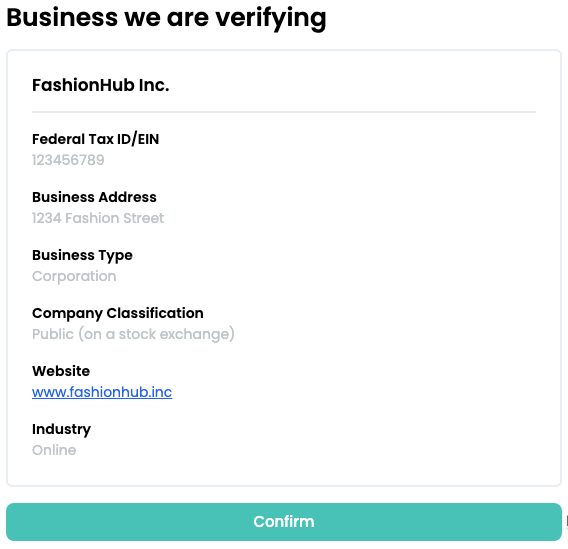
Who set the 10DLC requirement?
Why do I need to register my business for 10DLC?
Why is 10DLC registration beneficial to a business?
What happens if my business does not follow 10DLC registration?